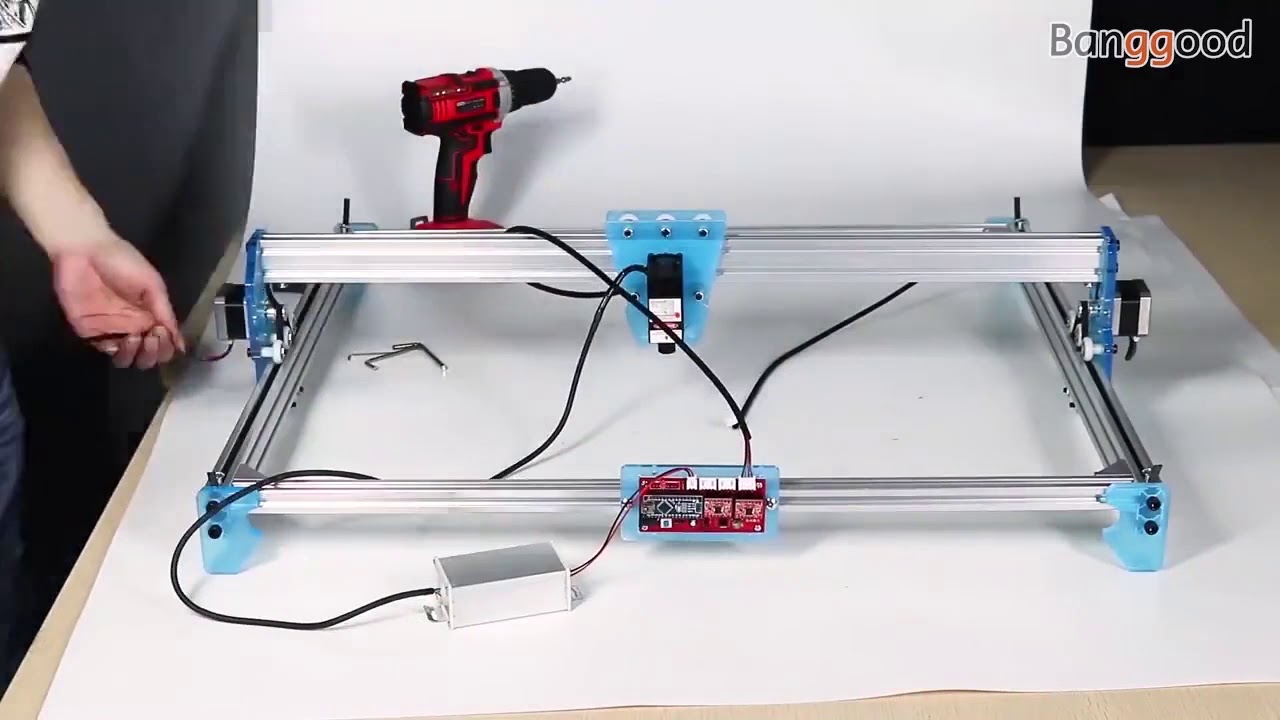【Buy From USA Warehouse】:https://ban.ggood.vip/XxP2
【Laser Engraving Machine Sale】:https://ban.ggood.vip/XxP5
【Flash deal-limited Discount】: https://ban.ggood.vip/Lw0y
【Grab Coupon-Max 70% OFF】:https://ban.ggood.vip/VxDl
==========================================================
Description
This 3000mW DIY desktop blue laser engraving machine is ideal for amateur
laser engraving usage with grayscale printing,low-light positioning and freedom
positioning functions.It only need you to connect it to the computer,then you can
print any pictures your like with your own creativity.
Specifications:
Material:stainless steel and acrylic
Working Voltage:DC 12V
Laser Power:3000mW
Engraving Area:65x50cm(maximum)
Size:72x63cm
Control software: benbox software support power can be adjusted, weak light positioning
Engraving Material Note:
1.can engraving materials:wood,bamboo,plastic,paper,leather,bank card,rubber
2.can not engraving material:metal,stone,ceramic,shell,light-reflecting material,
transparent material
Cutting Material Note:
It can only cut foam,paper,thin leather material.
Note:
a.In the process of using, please wear professional protective glasses
b.Forbid children to play
c.Suggested that the laser light in the case of focus, the power is too strong, do not use strong
light to illuminate the skin
d.Avoid the use of flammable objects or gases in order to avoid causing a fire or explosion
e.Don’t update the firmware
Package included:
1x DIY Desktop Mini Laser Cutting/Engraving Machine
===========================================================
Online Shopping at Banggood.com
Banggood channel has been created to present with you the goods for your desire and needs.We also share the updated coupon codes, discounted and flash deal links of each uploaded video in the description and at community post. We have a wide range of 200000 products in different categories. We love to talk to you, we love to hear from you please feel free to drop a comment or email us at [email protected]
【Shop With Your Points】: https://ban.ggood.vip/Lw1i
【Down Banggood app】: https://ban.ggood.vip/Z5cm
source