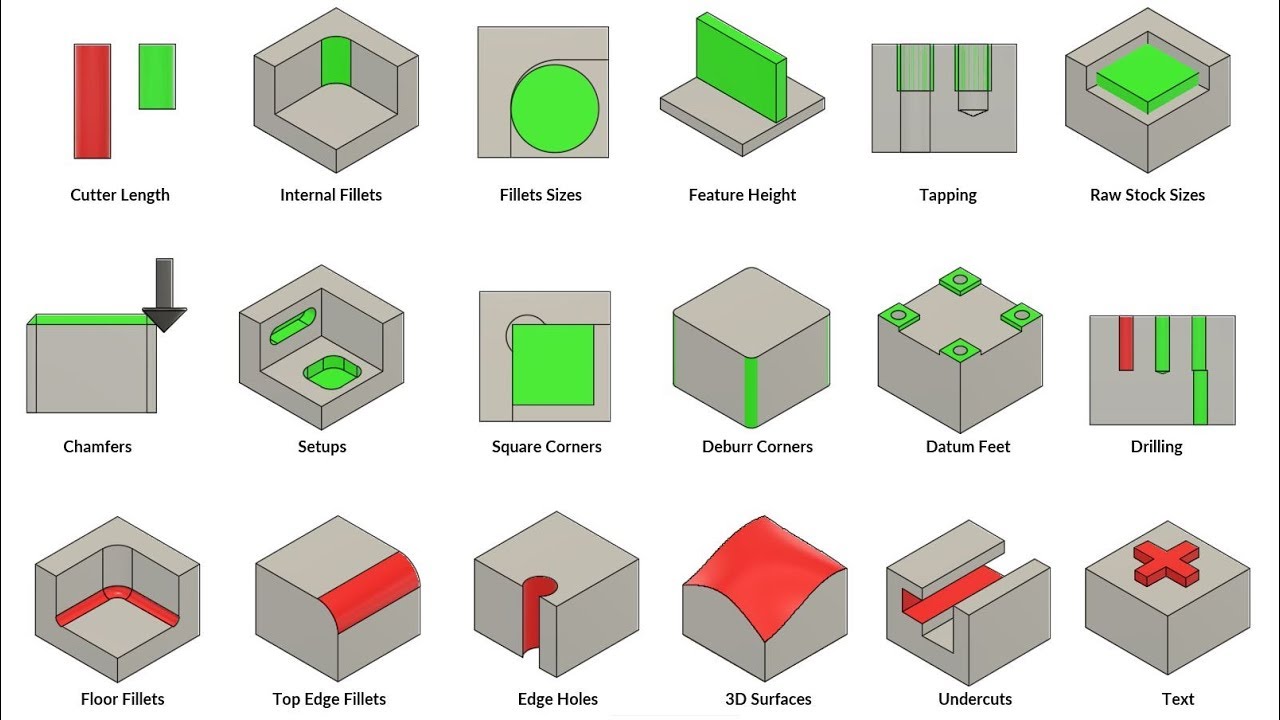In this second video of our CNC milling series, you’ll learn how to transform a 3D file into G-code using Fusion360.
RESOURCES:
– End mill article: https://www.mekanika.io/blog/learn-1/post/end-mill-selection-guide-4
– How to install the Mekanika post processor: https://www.mekanika.io/blog/learn-1/post/install-the-mekanika-post-processor-in-fusion-360-13
Mekanika’s goal is to facilitate local communities’ access to manufacturing processes, through open source tools and quality educational content.
The objective is to help create, prototype or produce small series with quality tools, which can be made by yourself or by ordering kits.
Each tool and machine we design are:
– entirely open source ;
– designed for disassembly – and therefore repairable, upgradable and non-obsolescent ;
– made for professional use ;
You can either buy a kit to support the project here: https://www.mekanika.io/r/cnc-catalogue.
or download our extended documentation to make our CNC machine by yourself: https://www.mekanika.io/r/cnc-os
Stay tuned by subscribing to our mailing list: https://www.mekanika.io/r/newsletter
and check out our latest updates on Instagram: https://www.instagram.com/mekanika.io
source