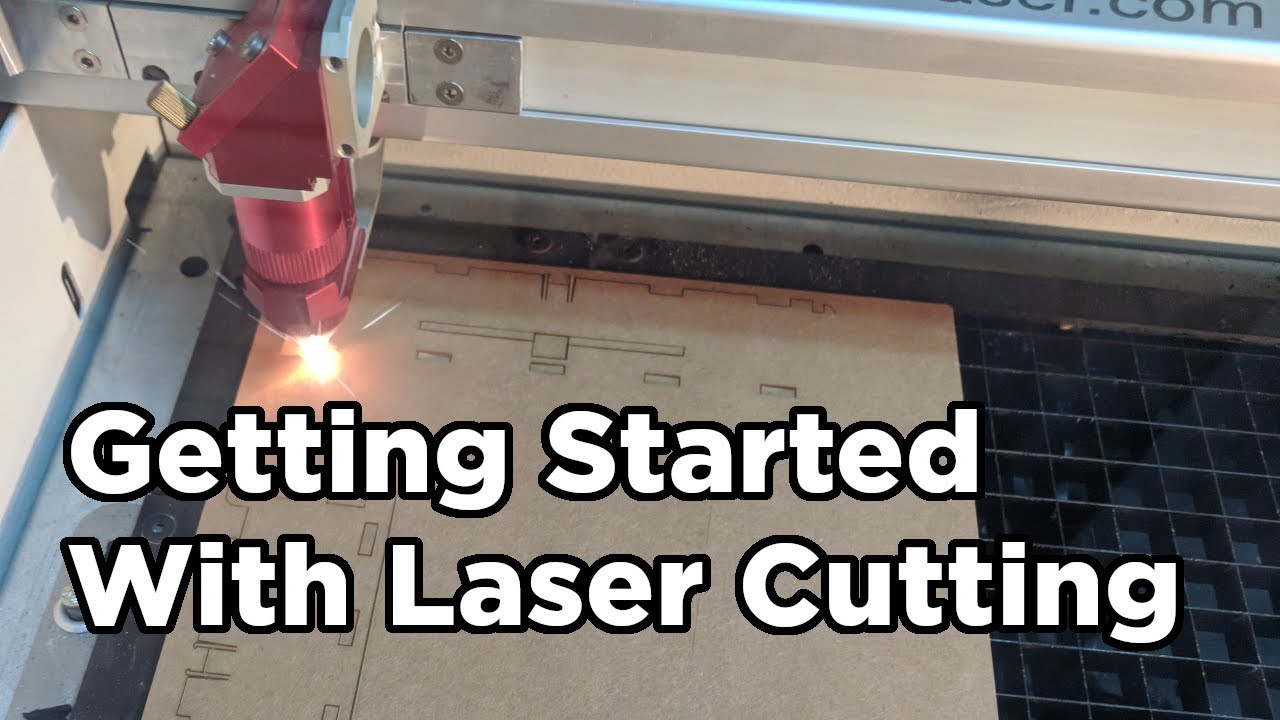This review tutorial is about CNC router bits for beginners and explains everything you need to know about CNC router bits. You will find what to look for and the best CNC router bit starter set. It is likely the best CNC router bits review on YouTube. It also tells you what router bits you need.
In it, you will learn what are the best router bits starter sets for beginners. As an absolute beginner, you will learn about good router bit sets, router bits and their cuts, the types of CNC router bits, feeds and speeds. And you will learn what are flutes, up cut bits (upcut), down cut bits (downcut), engraving bits, and carbide CNC router bits. Also discussed are coated router bits.
Covered are ballnose bits, endmills, v bit (or v-bits), surfacing bits, bowl bits, drag bits for engraving, T-slot bits. You will learn, as a beginner, which bits you need first and which to avoid.
This video goes into detail on bits and what they are made of. You will learn which wood bits are used for engraving, sign making, carving, bits for MDF, drag bits for engraving and t-slot bits.
CNC router bits can be used on aluminum, plastic, MDF, acrylic, and of course wood. Those details are covered in other videos.
Get these router bits here: https://bit.ly/3ty7gpw
FREE Feeds & Speeds table: https://bit.ly/3fxYeUF
Garrett Fromme
—————————————
TIMESTAMPS
Types of CNC Router Bits: 1:28
Types of cutting edges: 6:49
Endmills: 10:59
Coating on router bits: 16:00
Router bit construction: 19:11
Cheap Bits: 25:30
Demonstrations: 22:20
What CNC router bits you need: 37:25
Where to get them: 41:20
—————————————–
ROUTER BITS FOR CNC ROUTERS
*** Join CNC Insiders for a $10 discount on the CNC router bit set ***
→ CNC Complete Router BitStarter Set (w/ free vector files) https://bit.ly/3d1iQnF
→ BEST Surfacing bit (Amana): https://shrsl.com/2txdy
→ 1” Surfacing bit required for surfacing your spoil board: https://bit.ly/2QEYLKz
→ Bowl Bit: https://shrsl.com/2txdm
→ Drag bit: https://bit.ly/3tRy98s
→ T-slot bit set (avg. performance): https://amzn.to/3kSSUws
OTHER ‘MUST HAVES’ FOR CNC ROUTERS
→ Calipers. For the price, it is a very good set: https://amzn.to/338MAt3
→ Hearing protection (plugs don’t work): https://amzn.to/2Hs1RgW
—————————————
VIDEOS TO WATCH
→ MUST WATCH Engraving bit video: https://youtu.be/TvmUO3Cvxmk
→ Surfacing bit video: https://youtu.be/JwFwdbohzjY
————————————–
CNC INSIDERS
CNC Insiders have access to free vector files, discounts, and first-come-first-serve to training and other special considerations. They also have first access to business coaching and one-on-one CNC training.
JOIN CNC Insiders: https://idcwoodcraft.com/cnc-lp2-free-files/?t=YT
—————————————–
CNC ENTREPRENEURS
CNC Entrepreneurs have a mission to help each other make money with our CNC machines. You will find direct business interaction with other CNC’ers. They also receive discounts for websites and special guidance for business.
Join CNC Entrepreneurs Facebook group: https://www.facebook.com/groups/cncentrepreneurs
—————————————–
PLAYLISTS
CNC FOR BEGINNERS playlist: https://bit.ly/3rg4WTl
CNC ENTREPRENEURS playlist: https://bit.ly/3mxz6Ok
VCARVE FOR BEGINNERS playlist: https://bit.ly/3pdmFsi
→ Glass engraving drag bit: https://bit.ly/3tRy98s
If you currently own a CNC router, please take a moment to take this survey to share your experience with it: https://bit.ly/3r5XzNh
Cool vector files for CNC router & CNC laser: https://etsy.me/3oxX79l Learn how to start an online business from scratch: https://bit.ly/2ZUEIKK
Words are the top-selling items of all time with CNC products. Get the free WORDS THAT SELL list: https://idcwoodcraft.com/cnc-lp-1/
NEED A WEBSITE?
An ecom website prebuilt for CNC’ers, built in 3 days, for $200. Mention ‘IDC Woodcraft’ to get 10% off: https://insightsmarketing.net/cnc-pro/
CNC For Beginners Podcast: https://anchor.fm/cnc-for-beginners
CNC Insiders sign up (free files and more): https://idcwoodcraft.com/cnc-lp2-free-files/
OTHER WAYS TO SUPPORT THIS CHANNEL
→ LIKE the video
→ COMMENT about the video
→ DONATE: https://www.paypal.me/garrettfromme
→ PURCHASE through links I provide in these descriptions. I receive affiliate commissions and the cost is the same to you.
Garrett Fromme
Facebook: https://fb.me/IDCWoodcraft
Website: www.idcwoodcraft.com
Email: [email protected]
#cnc #cncrouters # cncrouterbits #cncforbeginners #routerbits #routerbits #routerbitsforbeginners
source
![The Most Complete CNC Router Bits Tutorial and Review [AND The Best CNC Router Starter Set] The Most Complete CNC Router Bits Tutorial and Review [AND The Best CNC Router Starter Set]](https://i.ytimg.com/vi/wdQ-_hllmKY/hqdefault.jpg)